Hello guys, if you want to find current directory in Java and looking for a simple example then don't worry. Its easy to get current directory in Java by using built-in system property provided by Java environment. Current directory represent here the directory from where "java" command has launched. you can use "user.dir" system property to find current working directory in Java. This article is in continuation of my earlier post on Java e.g. How to load properties file in Java on XML format or How to parse XML files in Java using DOM parser and Why Java doesn’t support multiple inheritance . If you haven’t read them already, You may find them useful and worth reading. By the way here is a quick example of finding current directory in Java:
How to get the current directory in Java with Example
public class CurrentDirectoryExample {
public static void main(String args[]) {
String current = System.getProperty("user.dir");
System.out.println("Current working directory in Java : " + current);
}
}
public static void main(String args[]) {
String current = System.getProperty("user.dir");
System.out.println("Current working directory in Java : " + current);
}
}
If you run the above program from C:\Test it will print C:\Test as the current working directory
C:\Test> java CurrentWorkingDirectoryExample
Current working directory in Java : C:\Test
Current working directory in Java : C:\Test
If you run it from C:\ then it will print C:\ as the current working directory as shown in the below example
C:\> java -cp ./Test CurrentWorkingDirectoryExample
Current working directory in Java : C:\
Current working directory in Java : C:\
Here is a nice image to remember how to find current directory in Java by reading System Property:
That's all on how to get the current directory in Java. It's easy just to remember the name of the system property "user.dir" which gives a directory from where the java command has been executed.
Some other Java tips you may like
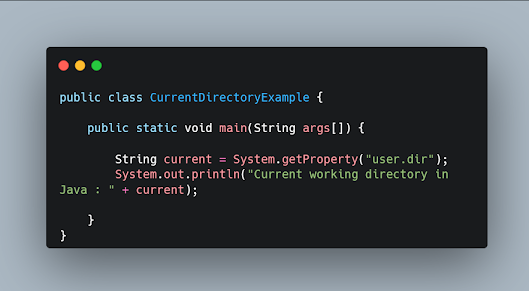
No comments :
Post a Comment